About payment
About delivery and shipping
About mileage members
How to get a 500 yen discount coupon
How to use coupon
About returns/exchanges/cancellations
About gifts
How to link with LINE
Miles earned from new member registration and shopping can be used for payment at the official online store as a 500 yen discount coupon for every 50,000 miles. Please refer to the following procedure for the replacement method.
STEP1Log in
- First, log in by clicking the person-shaped icon at the top of the page.

STEP2Check mileage
- You can check your mileage membership information by clicking the gift icon or the banner "Register as a new member and receive a ¥500 discount coupon!"


*Some notation may differ.
STEP3Issue a coupon code
- If you click the gift icon at the bottom right of the screen or the banner "Register as a new member and get a ¥500 discount coupon!", the screen will switch.
① Click the "Use Miles" tab.
② Click "¥500 discount coupon".
③Would you like to redeem at 50,000 miles? is displayed, click "Exchange".

- The coupon code for the 500 yen discount coupon will be displayed at the bottom of the page. This code starting with "LL-" can be used for payment.
Click "Copy" on the right side of the code to copy the code. (If you can't see "Copy", please click on the part with a different color.)

- Coupon codes do not expire, so you can use them whenever you like.
- You can check the issued coupon code at any time on the Renmile member page until you use it.
STEP4Check mileage redemption history
- Click "History List" to switch the screen and check your mileage redemption history.



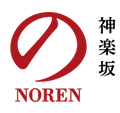




 How to use for payment
How to use for payment